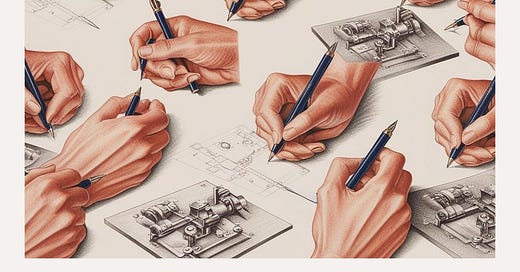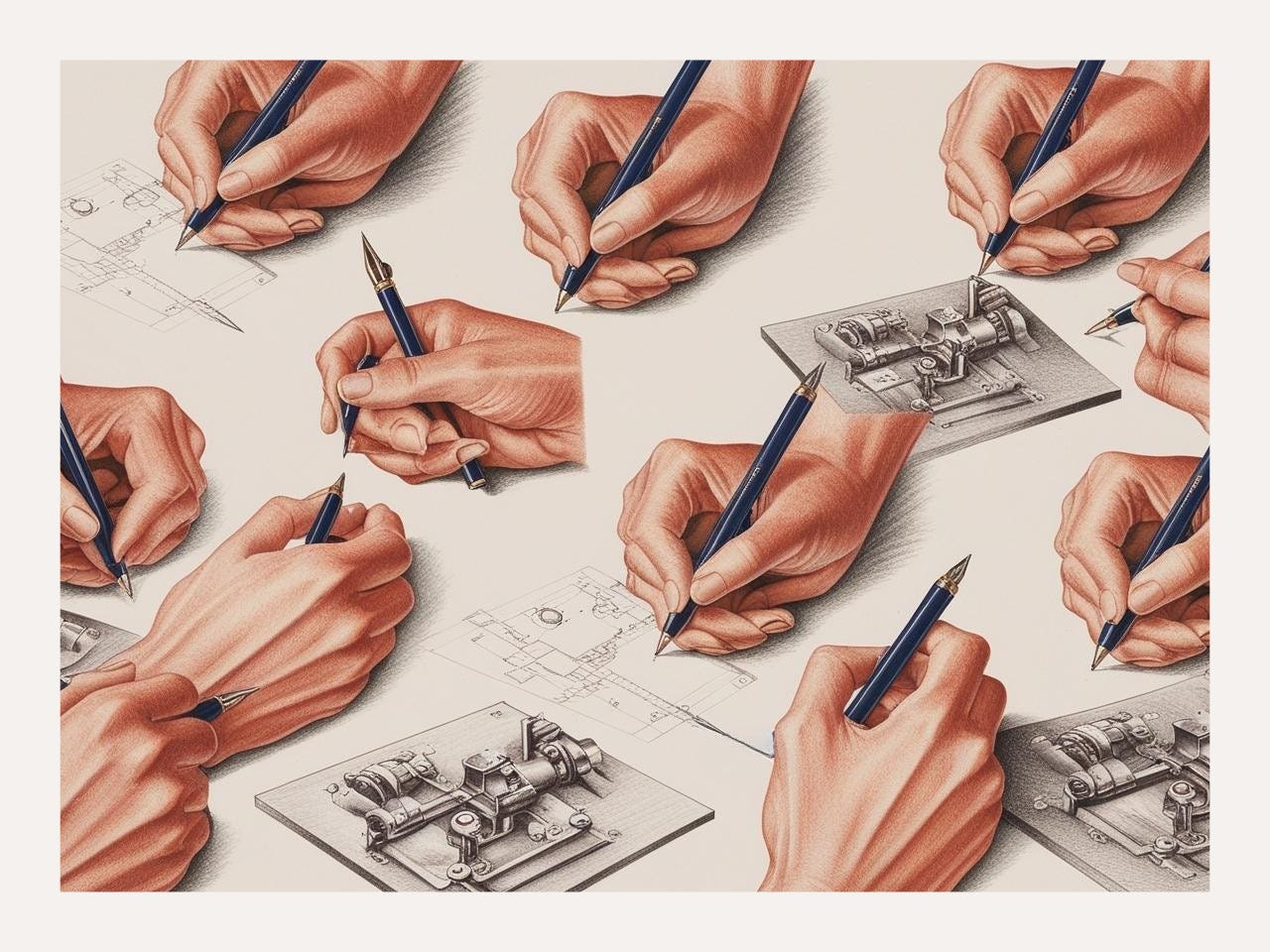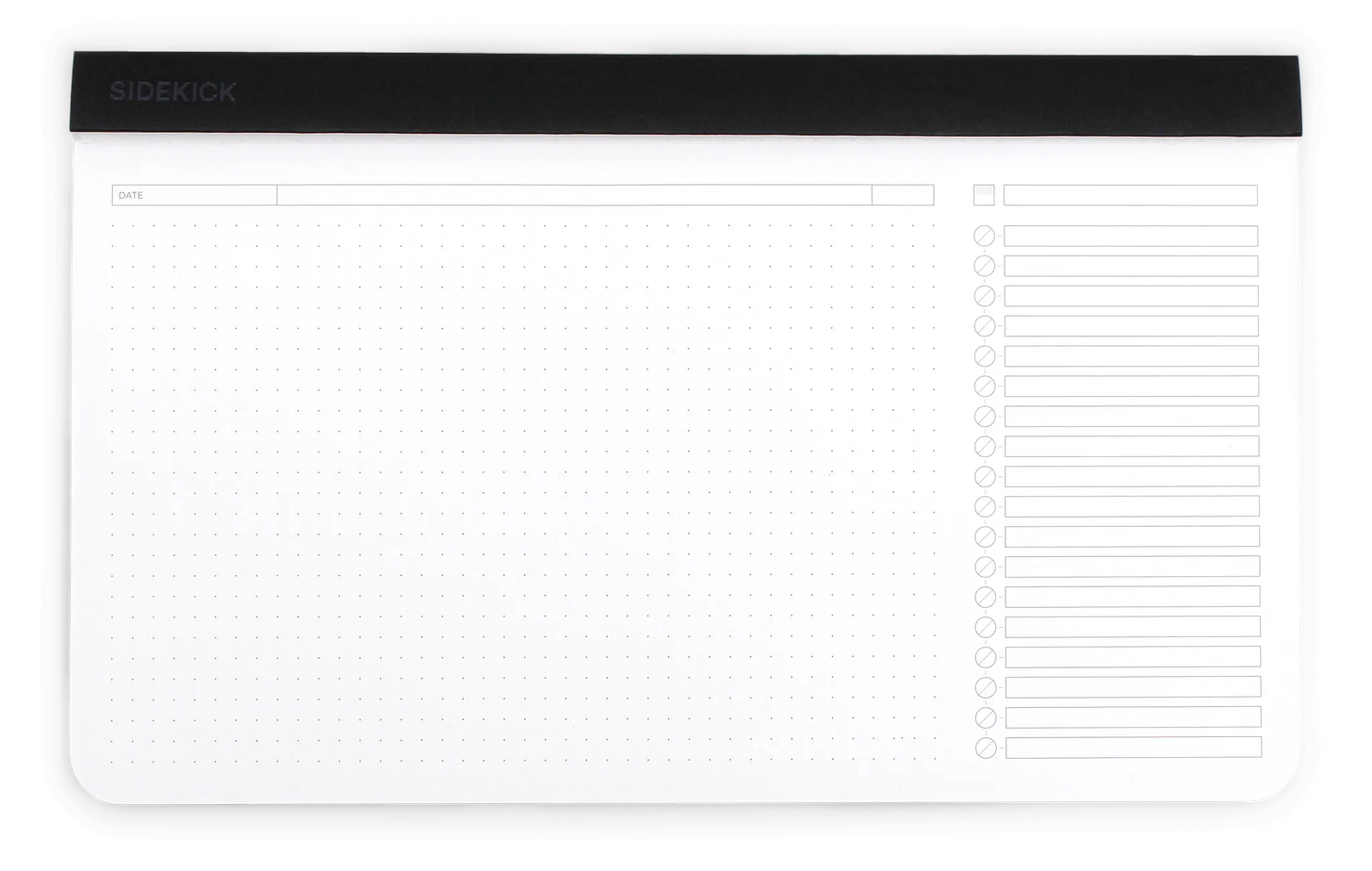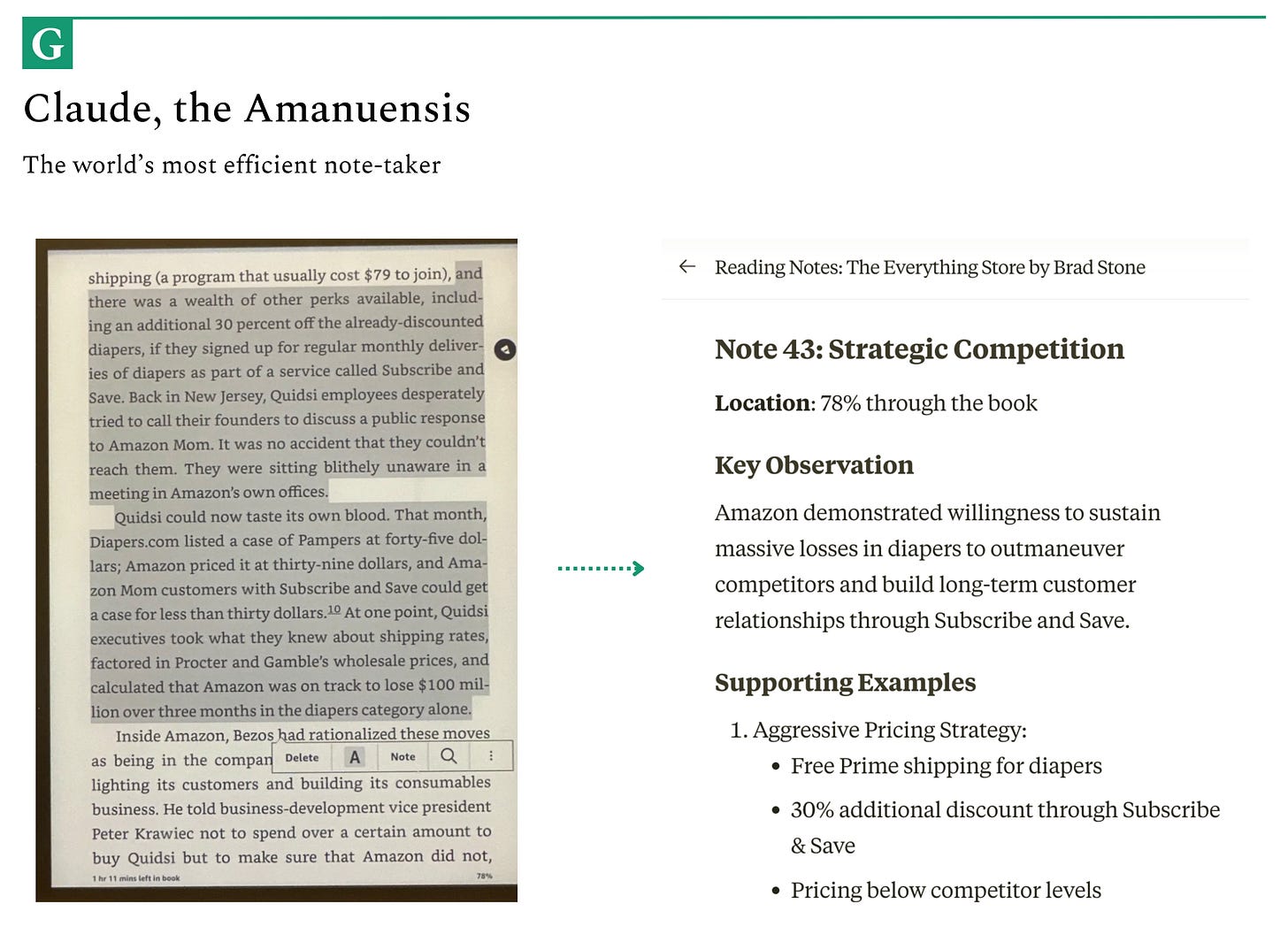“Without it, I would suck at my job.” — Zeus, a paying subscriber
Friends,
This may be the most self-congratulatory beginning to an edition of this newsletter, but I hope you’ll bear with me.
Every once in a while, someone will ask me how many writers The Generalist employs. When I tell them that, barring a few guest posts, it’s just me, they’re usually very surprised. Ok, but how do you do that?
This is a flattering question and one that usually takes me a bit off-guard. It is true that we consistently publish quite long pieces and push ourselves to improve The Generalist’s work each year.
But there is no secret formula. I love writing and do it for fun; technology is endlessly absorbing; we are hyper-motivated by what we are building, and we work very hard because of those things. This is the only answer to this question – regardless of who poses it or answers it. The secret to Rick Rubin’s output is not a special app or esoteric tactic; Jensen Huang can not teach you One Great Trick to Supercharge Your Productivity.
And yet, there is value in these little things. In the subtle tweak and perfectly calibrated tool. In the well-placed reminder or well-suited system. In the process, the decisions, and choices that people make, and how they make them. Over time, practices compound; seconds turning to minutes to days.
It is with this spirit that I’m sharing The Generalist’s Productivity Stack. It will not miraculously 100x your writing output, nor is it a magical shortcut to exponential productivity. Instead, it is a list of the principles, techniques, and tools that accelerate my progress. My hope is that they introduce you to some new ideas and perhaps encourage you to try a few out.
If you have a favorite technique of your own, I’d love to hear it!
P.S. A little personal update: I’ve started working with Hummingbird as a part-time Venture Partner! Long-time readers will know from our 2023 case study on the firm (still our most popular piece ever) that I consider Hummingbird to be a unique firm with an almost-singular approach to identifying extreme outlier founders. I’m excited to learn from them and am certain it will make me a better investor and writer.
Now, onto the piece…
1. Set three daily goals
At the start of each day, sit down and choose the three most important things you need to accomplish. (It can be less than three, but it shouldn’t be more. Force yourself to prioritize.)
I had heard this advice for years but rarely followed it. Since making it a habit, I can say that it is timeless for a reason. Though it only takes a few minutes, it routinely better focuses my day and pushes me to complete tasks that I might otherwise let slip.
I’ve especially enjoyed writing down my daily tasks on the Kindle Scribe or in Cortex’s Sidekick Notebook (thank you to Jorge for introducing me to it).
The Sidekick is an elegantly designed daily planner that sits neatly in front of your computer and offers space for note-taking or sketching out ideas. For this recommendation, any word processor or piece of paper will do, but I’ve found this to be a thoughtful solution.
2. Speak your emails
One of the most frequent snags I hit during the day is processing an email to which I don’t really want to reply. This (usually) isn’t because I don’t like the other person or aren’t interested in continuing the conversation, but because some aspect of the correspondence feels just difficult enough to make it irritating to respond to.
It’s the kind of task that is neither interesting enough to be absorbing nor completely brainless. Often, these are the messages that get snoozed again and again, growing stale.
Rather than writing a response, consider talking one. Using a tool like Wispr Flow, you can have your words transcribed with the press of a button as if your laptop were connected to a magic walkie-talkie. In addition to transcribing, Wispr does an excellent job of cutting out superfluous words and conducting some light organization. It’s not always perfect, but it reliably takes you at least 80% of the way toward a response and usually closer to 95%.
Now, when I hit an email I know might take me a frustrating 5 minutes to craft, I simply save it and do a batch of voice responses later in a fraction of the time.
3. Make Claude your note-taking assistant
I am still discovering the miraculous efficiencies Anthropic’s Claude provides. My new favorite use case is to use Claude as a kind of research amanuensis, taking down the main points from whatever I’m reading.
For an upcoming piece, for example, I’ve been reading a number of books about Amazon and the management techniques of Jeff Bezos. I tend to read on my computer or my Kindle. Historically, I’ve made notes as I go along, penning them in a Word document as concisely as possible. I’ll write the page number, briefly summarize the anecdote, and distill the primary takeaway.
This is not a terribly efficient process, especially when navigating multiple themes, sources, and anecdotes. You can take the time to structure it perfectly as you go (time-consuming) or wade through it all when it comes time to write (a little frazzling).
Claude changes this entirely. Now, when I start a new process, I open up a fresh chat with Claude on my phone. I tell Claude what I’m researching and that I would like it to structure notes in a particular way, noting the location, themes, and so on.